Summary / introduction
A speech oscillator for the Korg User unit by cain-synthesizer.
The WTF II user oscillator is the second result of a challenge, which was put on me by my brother Mike, who is so kind to provide the visual artworks for all my creations.
He created a brief sketch of a potential oscillator and asked me, to make it sound:

It had a mouth and some kind of tribal aesthetics, so I came to the conclusion, that it is “the long sought after spooky, babbling and whispering oscillator everyone desperately needed”.
My personal challenge was how to create such an oscillator, by synthesizing vowels and consonants. Simply using samples was not an option for me. Since I already gained some experience with vowels by creating the HUMAN oscillator, it was now time to strip it down and to start to work on creating consonants.
The most useful papers for that work were actually papers, which analysed Sonograms. I learned that there are plosive, nasal, fricative, sibilant… and many more types of consonants. To make a long story short, you now have either the chance to use this oscillator and maybe donate what you think it is worth to you or just hire me as a speech therapist. I am conviced, I should be qualified for that, now.
Once I got it babbling, I did a first demo to my brother and then his creativity kicked in, so that he completely redesigned the visuals, but it is up to him to present a ‘making of’ story on the design.
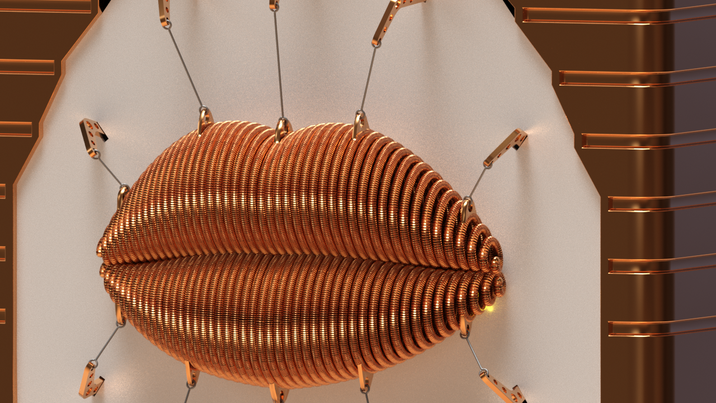
Features
As usually with my oscillators, the shape and shift-shape buttons only scratch the surface of its capabilities. So do try out the full set of parameter, which has been implemented.
Note: The phrases will only work on mono or unison mode, if you have a polyphonic synth.
And just a note to those, who want it to say something different: Write a comment and I will see what I can do.
| Sentence | Parameter 1 | Choose one of 19 predefined words or phrases or let it create random syllables 1. Cain Synthesizer 2. What the f**k 3. Pop, pop – pop music 4. Hey now, hey now now 5. One, two, four – techno 6. All your base are belong to us (thank you, Aki 2onen!) 7. Start ignition 8. one, two, three, four 9. eins, zwei, drei, vier 10. ichi (一), ni (二), san (三), chi (四) 11. uno, dos, tres, quadro 12. machine 13. Maschine 14. Mensch 15. artificial 16. human 17. KA MATE 18. KA ORA 19. TENEI RA! 20. random syllables |
| Detune | Parameter 2 | Add a second frequency to the oscillator from pure over detuned all the way up to an octave. 1. one single frequency 2. subtle detune 3. detune 4. +3 (minor harmonic) 5. +4 (major harmonic) 6. +5 (5th sound) 7. +7 (7th sound) 8. +12 (octave up) |
| Character | Parameter 3 | The the natural formant character changes depending on whether there is a bass, tenor, counter tenor, alto or soprano singing. 1. the character is spread across the keyboard 2. bass 3. tenor 4. counter tenor 5. alto 6. soprano |
| Wave | Parameter 4 | Instead of only a glottal impulse you can chose from the following waves as exciter 1. glottal impulse 2. square 3. wave 4. pulse 5. thin pulse 6. saw |
| Speech | Parameter 5 | Add some pitch modulation to each triggered syllable to have a more speech – like impression. ( To be used in conjunction with Portamento) 1. Off 2. On |
| Portamento | Parameter 6 | Add a glide between the notes you strike. (also put this to around 3 to hear the effect of the Speech parameter) |
| Creature | Shape | Use the shape button to define the size of the vocal tract of the synthesis. From 0 like a giant to .5 like a human to 1 in Minion style |
| Whisper | Shift Shape | Change the balance of glottal or wave excitement vs. only an exhaling sound to get that eerie whispering effect. |
How to install
Install the KORG librarian on your computer and connect your *logue device to your computer. Please make sure, that you backup your *logue device to the computer and that you save the backup file before installing any new user units.
Download the below link. Extract the correct user unit for your device.
Drag the user unit into an oscillator slot of your librarian and send it to your device.
Please be aware, that you are using the plugins at your own risk. Even though I carefully test my work I cannot take over any responsibility concerning data loss or damage done to your equipment.
Download
If you think the plugin is useful, inspiring or fun. Then please return to the page and donate whatever you think it is worth.
You can find the download link down below. Please make sure to select the correct user unit. I hope you have fun.
